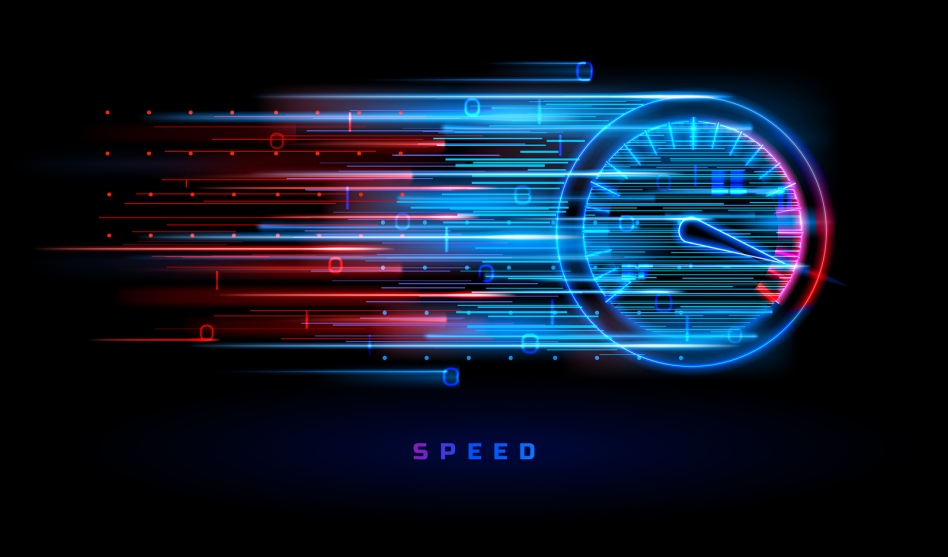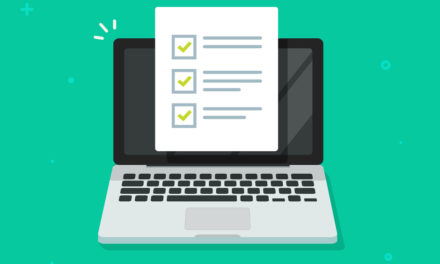Use these statistics to understand, prioritize, and optimize your website load time
We’ve all heard that website load time is important, and that we should optimize our sites to improve the page load speed. But how important is having a fast website, really? What changes have the most impact? These site speed statistics show just how important website load time is, and what you can do about it.
Google.com Loads in Less Than 1 Second
You might ask – why does it matter to me how fast google.com is? Simple: Google sets users’ expectations. The average internet user interacts with Google countless times every day, and there’s a good chance your website users interact with Google right before visiting your website. So subconsciously, your users are comparing your website load speed to Google’s. How does your site stack up?
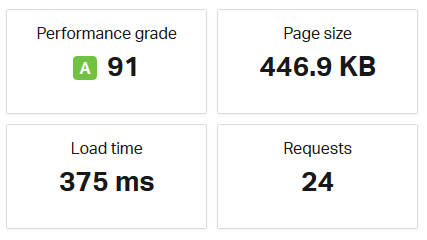
A 2 Second Page Delay Increases Bounce Rates by 103%
A 2017 Akamai study examined 10 billion user visits to top online retailers and found that slower pages have higher bounce rates. (No surprised there.) Here’s where there data gets interesting, though: they found that pages that load 2 seconds slower have over double the bounce rate – 103% higher.
To put it another way: reduce your page load speed by 2 seconds and you could keep half of the visitors you’re currently losing!
A 1/10 Second Delays Lowers Conversion Rates by 7%
Online shoppers can be a pretty impatient bunch. An online store that loads just 1/10of a second slower can see conversion rates drop by up to 7%. That’s according to the same Akamai study referenced above.
Faster Load Speeds Strongly Correlate with Top 5 Google Rankings
Neil Patel performed an in-deoth study measuring the page load speeds of top-ranked websites on Google. The results were pretty simple: Google tends to rank sites with fast load times in the first 5 positions. This graph makes it pretty clear:
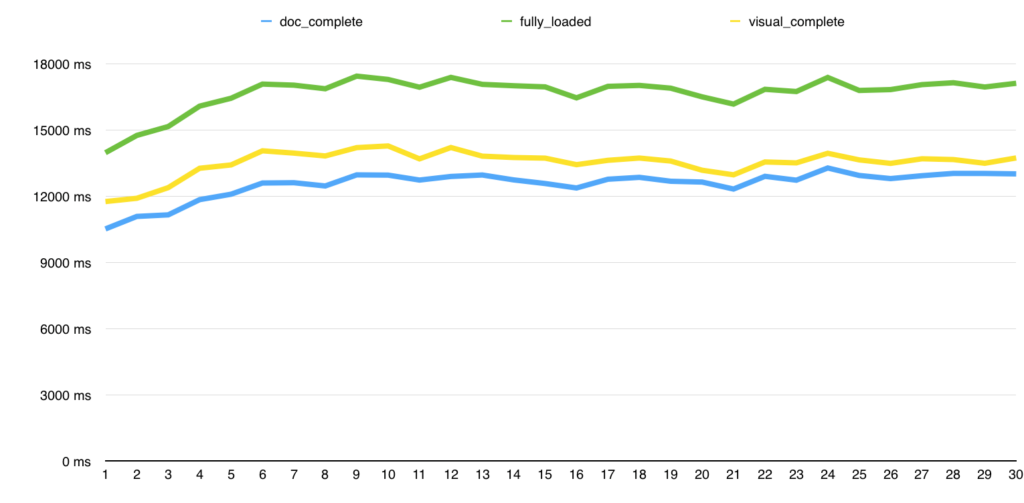
70% of Mobile Sites Are Slow
In 2018, Google did a study of landing pages for 11 million mobile ads, tracking load metrics and bounce rates. The study found that 70% of mobile webpages took more than 7 seconds to fully load all visual content on the page. Unsurprisingly, they also found a strong correlation between load time and bounce rates:
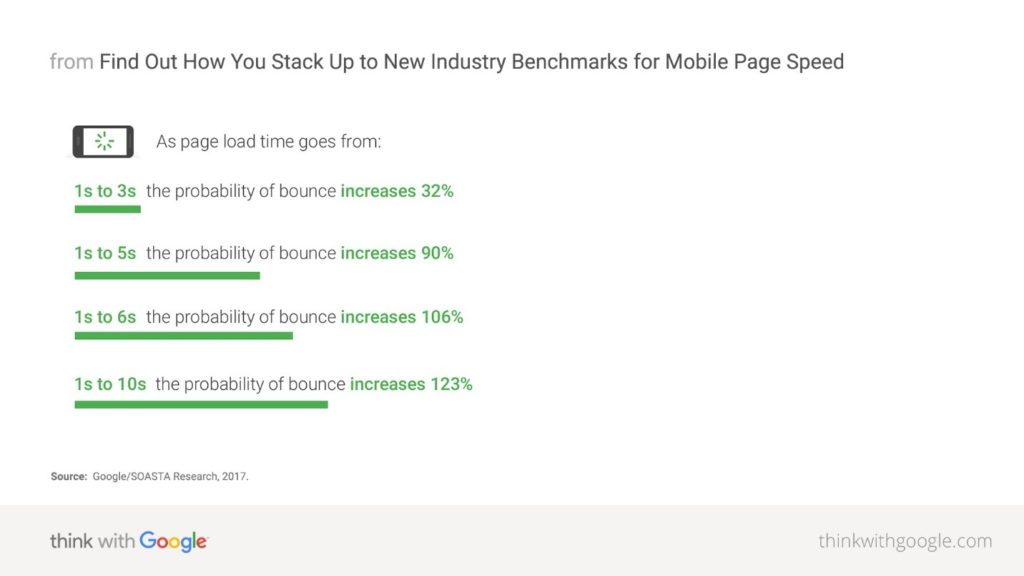
Upgrading Your Hosting Plan Can Slash Load Times by 62%
Many page load speed tutorials focus on front-end changes like compressing images, minifying Javascript, etc. Those are good, but in many cases it’s the back-end that slows websites down. Upgrading your hosting plan can reduce page load times by 62%, according to this study.
Google Considers 2 Seconds the Maximum Acceptable Load Speed
How fast is fast enough? Maile Ohye a Tech Lead at Google, stated in an official Google training video that: “2 seconds is the threshold for ecommerce website acceptability. At Google, we aim for under a half second.”
The Typical Webpage Is About 3MB
Webpages have changed a lot from the earlier years of the internet. They’re now a lot more complex, and a lot bigger. Once you add up the HTML, CSS, JavaScript, images, and other files, you end up with a lot of data the user has to download. Google’s mobile landing page study (linked to previously) found that the typical page in the US ranged from 2MB to 3.8MB.
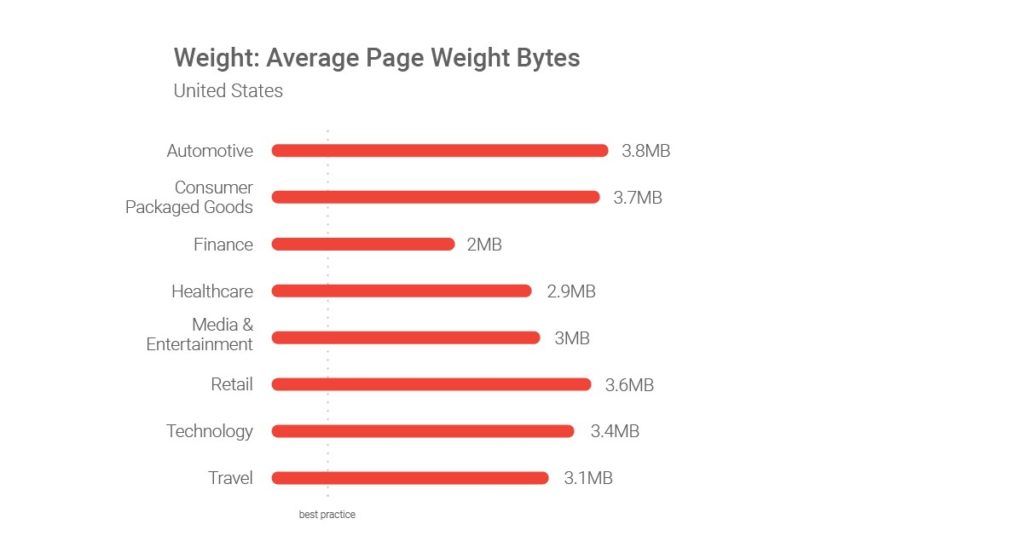
Website Load Time Statistics: Next Steps
So, we can you do with these site load speed statistics? The conclusion is pretty clear – site load times are a critical component of website success. Optimize your site (front-end and back-end) to reduce your page load times!
Two highly effective ways to speed up your site are simplifying your design and enabling caching. For example, CloudFlare makes it easy to setup full page caching.
One important thing to keep in mind: if you’re using a tool like Google PageSpeed Insights, remember that you don’t have to achieve a perfect 100 score. Customers don’t care what your score is, they just care that the page loads quickly for them.