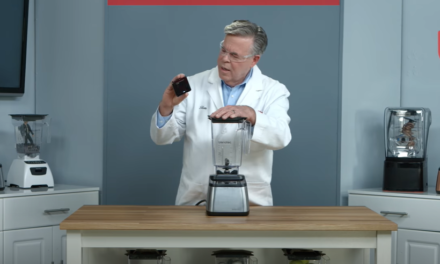Here are the most popular browsers that your website should support in 2019.
If you’re building and maintaining a website, one of the core tasks you’ve got is to ensure that the website works smoothly on whatever browser a user chooses to use. Well, almost. In many cases, maintaining your website to support very old browsers would take an inordinate amount of time.
So, it’s important to ask the question: which browsers should my website support in 2019? Here’s what we recommend doing.
What’s the Threshold for Browser Support?
Here’s the rule of thumb I recommend using: if a browser is used by about 1% or more of users, you should definitely support it. Below 1%, it’s a question of how much effort it will take vs how valuable those visitors are.
If your website has a lot of visitors, a browser that represents 0.1% of your audience could still be thousands of people. For smaller websites, though, it might not make sense to spend a lot of time supporting a browser version that only 2 people who visit your website use.
There are exceptions to every rule, of course. If your largest client insists on using IE 8 and will switch to your competitor if you don’t support it, you’ll probably invest the time to support IE 8!
What Browsers Should You Support? Worldwide Data
As of September 2019, StatCounter shows that each of these web browsers has at least a 1% worldwide market share:
- Chrome
- Safari
- Firefox
- Samsung Internet
- Opera
- IE
- Edge
- Android
- UC Browser
In other words, these are the browsers that your website should probably support to be up-to-date in 2019.
But…what browser versions should your website support? Well, that’s a tougher question to answer. Chrome (the most popular browser) auto-updates, so you usually don’t have to worry about older versions. One of the bigger sources of aggravations for older versions is IE, such as IE 8. Quite frankly, it’s probably more trouble than its worth for your website to support IE 8 in 2019.
Getting Specific Browser Data for Your Website
The most accurate way to answer the question of which browsers your website should support is to pull data from your actual site visitors. Different websites have different audiences, which will tend to have different browser preferences. Here’s how to get browser usage data for your website:
- Login to Google Analytics.
- Go to Audience > Technology > Browser & OS
- Click on Secondary dimension
- Add “Browser Version” as a secondary dimension
- You’ll get a list of the top browsers and versions that access your website:
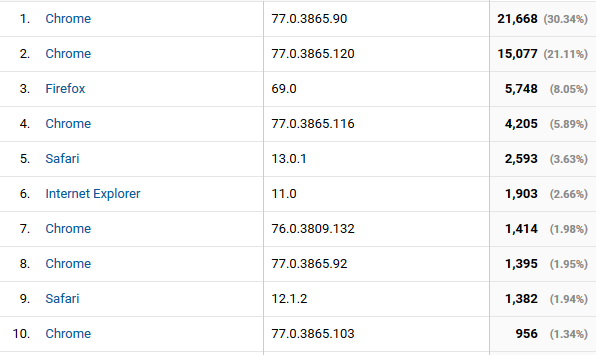
Use these numbers (which represent your actual audience) to make the most accurate decision on what browsers your website should support.